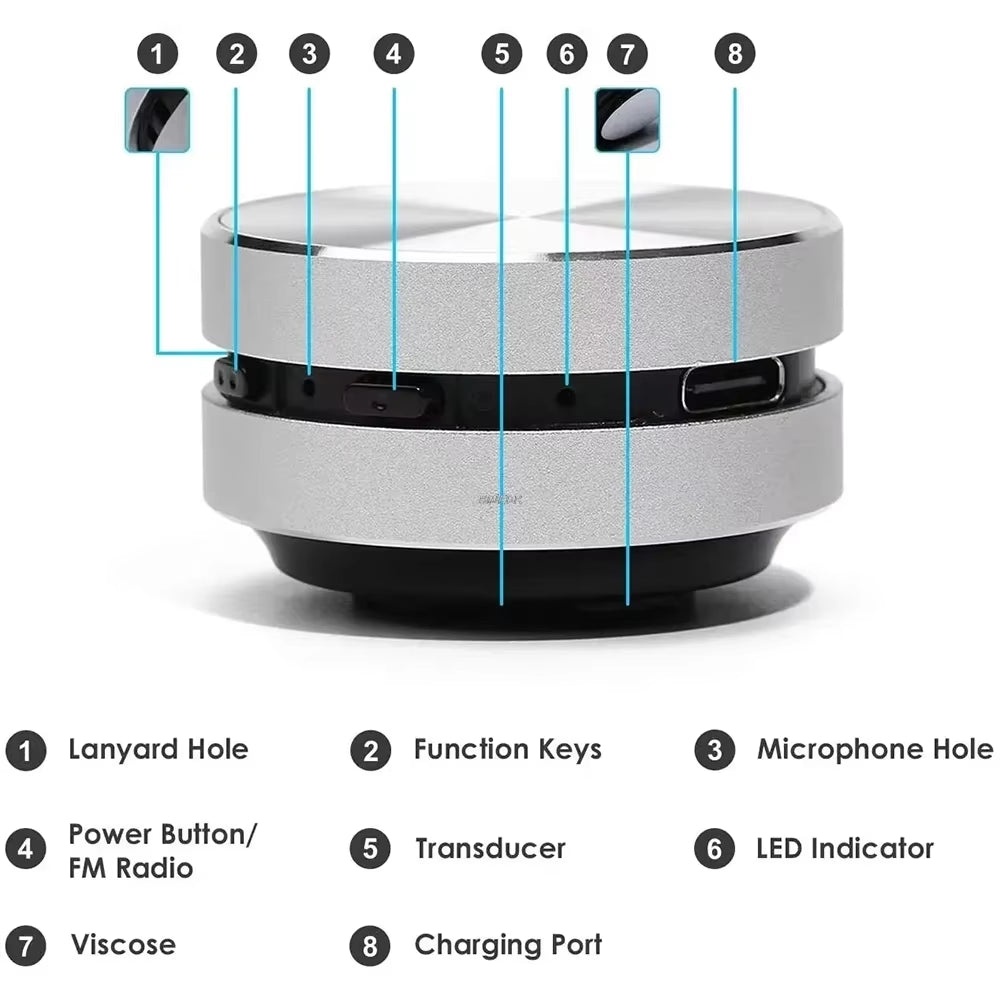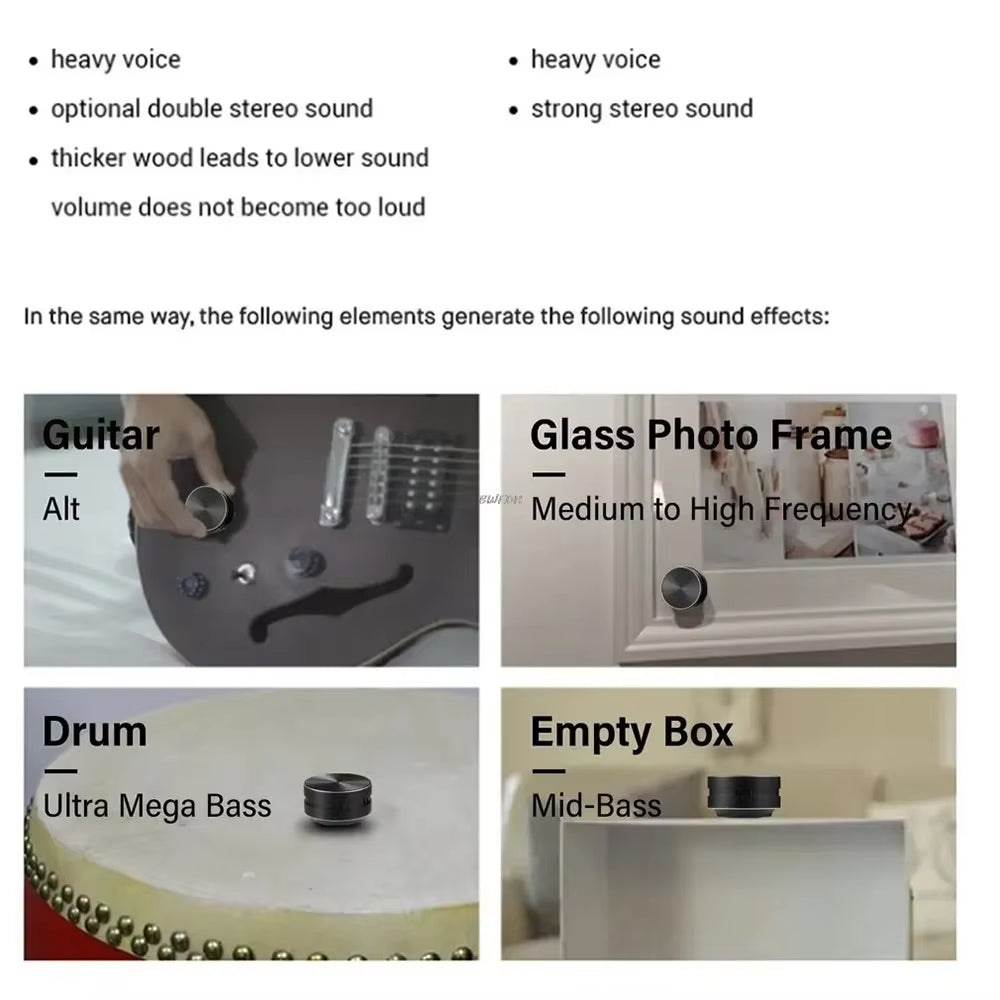1. Turn any hollow core into a speaker: This bone conduction speakers are the smallest and most versatile bone conduction speakers in the world, allowing you to have a different but still great sound experience in any environment. Turn any void into a speaker anytime, anywhere.
2. Different sounds with different surfaces: This speaker uses bone conduction technology to give you a day sound experience. You can test and enjoy different sounds - almost like using different instruments. Putting it on different surfaces like glasses, guitars, kraft paper boxes, plastic storage boxes, photo frames, sports headphones or even dashboards can give you a variety of sound effects.
3. Excellent combination experience: Bone conduction speakers are wireless connected. Two Hummingbird speakers can be wireless paired automatically, which will provide true wireless stereo. We highly recommend using two connected speakers, you can enjoy a 2.0 surround sound experience.
4. Small but powerful speakers: If you find the right object for your bone conduction horn, speakers can be very powerful, reaching 115 decibels and allowing you to customize the sound quality. It is recommended to place thin objects such as Halloween plastic boxes or buckets.
5. Multifunctional speakers: You can use Hummingbird bone conduction speakers to listen to music, podcasts, stand-alone phone conversations or conference calls, play games or movies, and even enjoy the experience of game sound. Bone conduction speakers also function as fm radios, allowing you to listen to music and follow podcasts.
Material: Aluminum Alloy
How to Use:
Single Speaker Operation:
1.Long-press the power key until you hear the voice indicate “Ding dong.
2. Turn on your phone's Bluetooth, search for "Mini Speaker" and pair.
3. Once connected, place Hummingbird Speaker on surface of any hollow object to play.
4. Short press the function key to Play or pause.
Double Speaker Stereo Operation (TWS):
Turn on both speakers in same time, 3-5 seconds, the speakers can paired each other automatically.
FM Function:
1. Short press the Power button to switch from Bluetooth mode to FM mode
2. Long-press the Function button switch FM channels automatically.
3. channel selection by double click of the play button
(" Suggested to use FM function outdoors, plug in USB cable as well
to amplify the FM signal)
Call Function:
1.Short- press the power key to answer/hang up; Long press to reject the call
Charging:
The charging cable can be used with regular USB 5V charger, Car USB charger ....
but it is not compatible with fast charger, especially with 9V 12V and other chargers
whose output voltage is higher than 5Voltage.
LED Indicator:
When charging, the red LED will be lighted. Once charged, the red LED will be off.
When Bluetooth mode turned on, and the LED blue light will blink. Once paired/connected
the blue light will be always on.
Tips:
Before Starting, peel off the protect film of the stick pad which on the bottom of speaker, then place the
speaker onto the surface of any hollow subjects.